“Operate. Track. Improve. With Petra Business Suites, every part of your business moves forward — because what gets measured, gets mastered.”
Loading
“Operate. Track. Improve. With Petra Business Suites, every part of your business moves forward — because what gets measured, gets mastered.”

Ensuring Accuracy, Accountability, and Verified Productivity
Once team members record their working hours, the next critical step is validation. In Petra Business Suites, timesheet approvals ensure that every logged hour is reviewed, verified, and properly accounted for in reports and performance metrics.
This layer of review guarantees both managerial oversight and data integrity across the organisation.
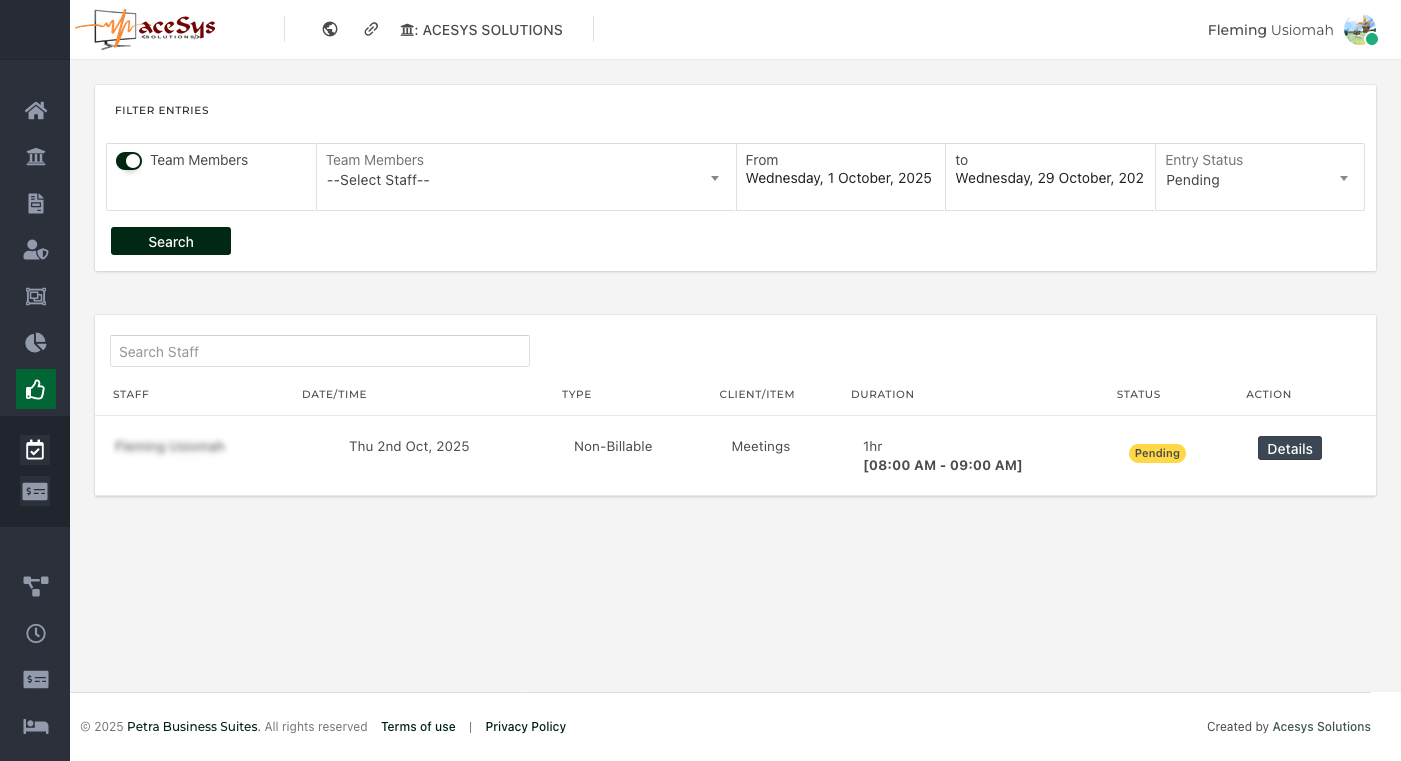
(See image: “Timesheet Approvals – Petra Business Suites”)
Approvals can be handled by three types of users within the organisation:
This structure gives flexibility for both small teams and large multi-department setups, ensuring that accountability sits with the right authority.
Like timesheet entries, approvals are expected within the current month. Once a new reporting period begins, the ability to approve or reject timesheets for past months depends on the organisation’s configuration settings.
Administrators can determine:
This prevents late modifications that could disrupt payroll or project analytics.
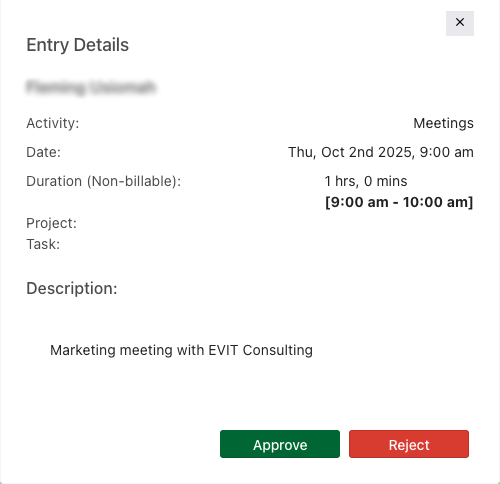
(See image: “Entry Details – Approval View”)
The approval interface provides a simple, intuitive layout:
Whenever an action is taken — whether approval or rejection — the affected user receives an instant notification via:
This ensures transparency and keeps both staff and managers aligned without needing follow-up communication.
Approved timesheets aren’t just formalities; they’re foundational to the platform’s reporting and analysis tools. Petra’s reports and dashboards only recognise approved hours when calculating:
This ensures that all organisational analytics are based on verified and validated data.
Timesheet approvals inherit certain behaviours from the organisation’s configuration:
These settings ensure the process remains consistent with internal policies and hierarchies.
The Timesheet Approval process in Petra Business Suites bridges the gap between logged effort and organisational accountability.
By combining clear authority roles, controlled timelines, and automated notifications, it helps maintain reliable records that feed directly into reports, payroll, and project profitability metrics.
In Petra, every approved hour isn’t just a number — it’s verified proof of productivity and value delivered.