“Operate. Track. Improve. With Petra Business Suites, every part of your business moves forward — because what gets measured, gets mastered.”
Loading
“Operate. Track. Improve. With Petra Business Suites, every part of your business moves forward — because what gets measured, gets mastered.”

Petra Business Suites makes managing and customizing your company’s invoices effortless. The Invoice Settings section gives organizations complete control over how invoices look, how they’re sent, and what information they carry — ensuring accuracy, professionalism, and brand consistency across all client interactions.
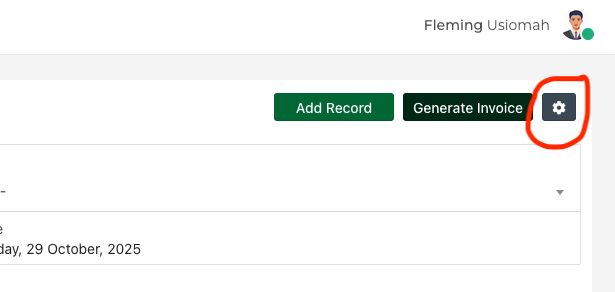
(See image: “Goto invoice settings”)
To access your organization’s invoice settings, click the settings gear icon located beside the “Generate Invoice” button within your invoicing module. This opens the Org Invoice Settings page, which contains several tabs:
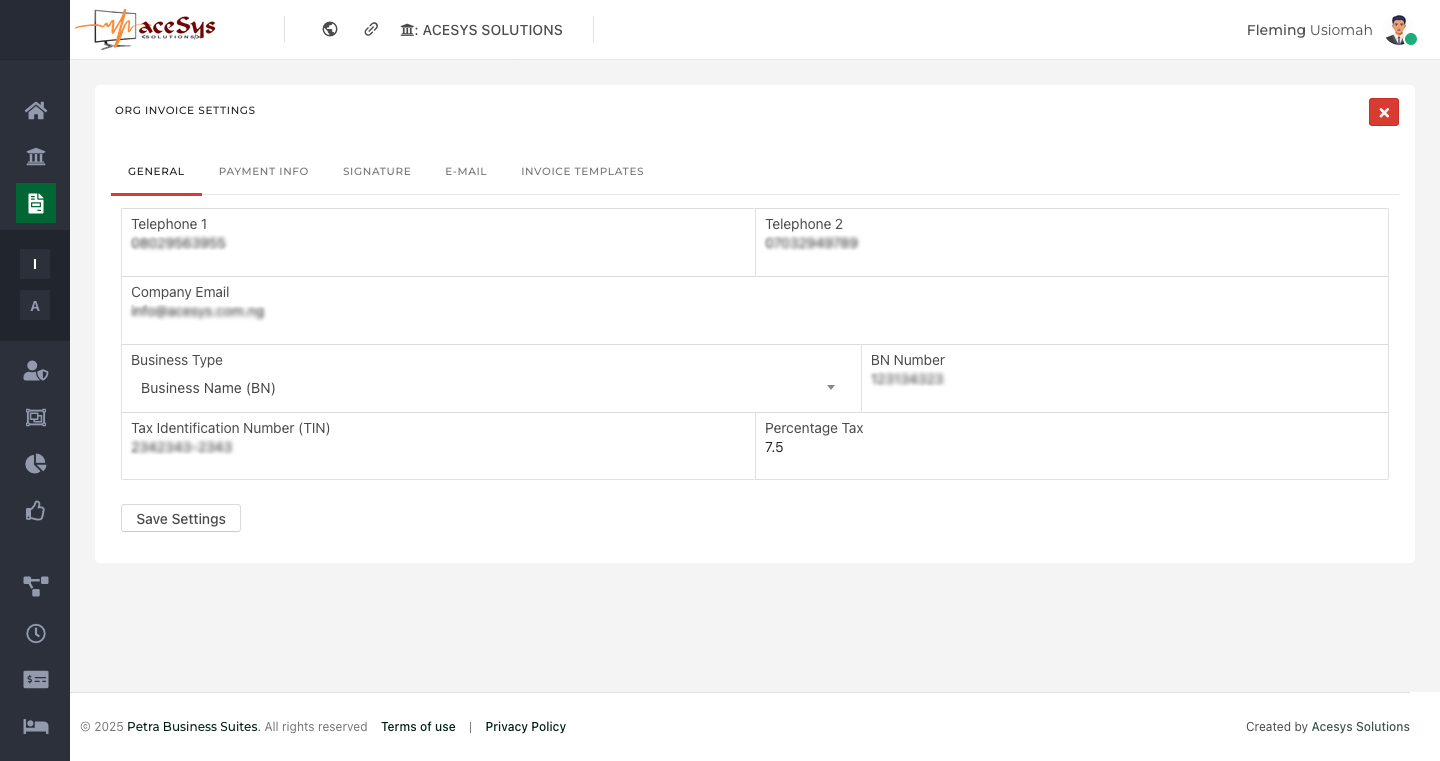
(See image: “General Invoice Settings”)
The General tab lets you define core company information that automatically appears on every invoice. This includes:
All these fields collectively shape your organization’s header details and give your invoices an authentic, compliant look.
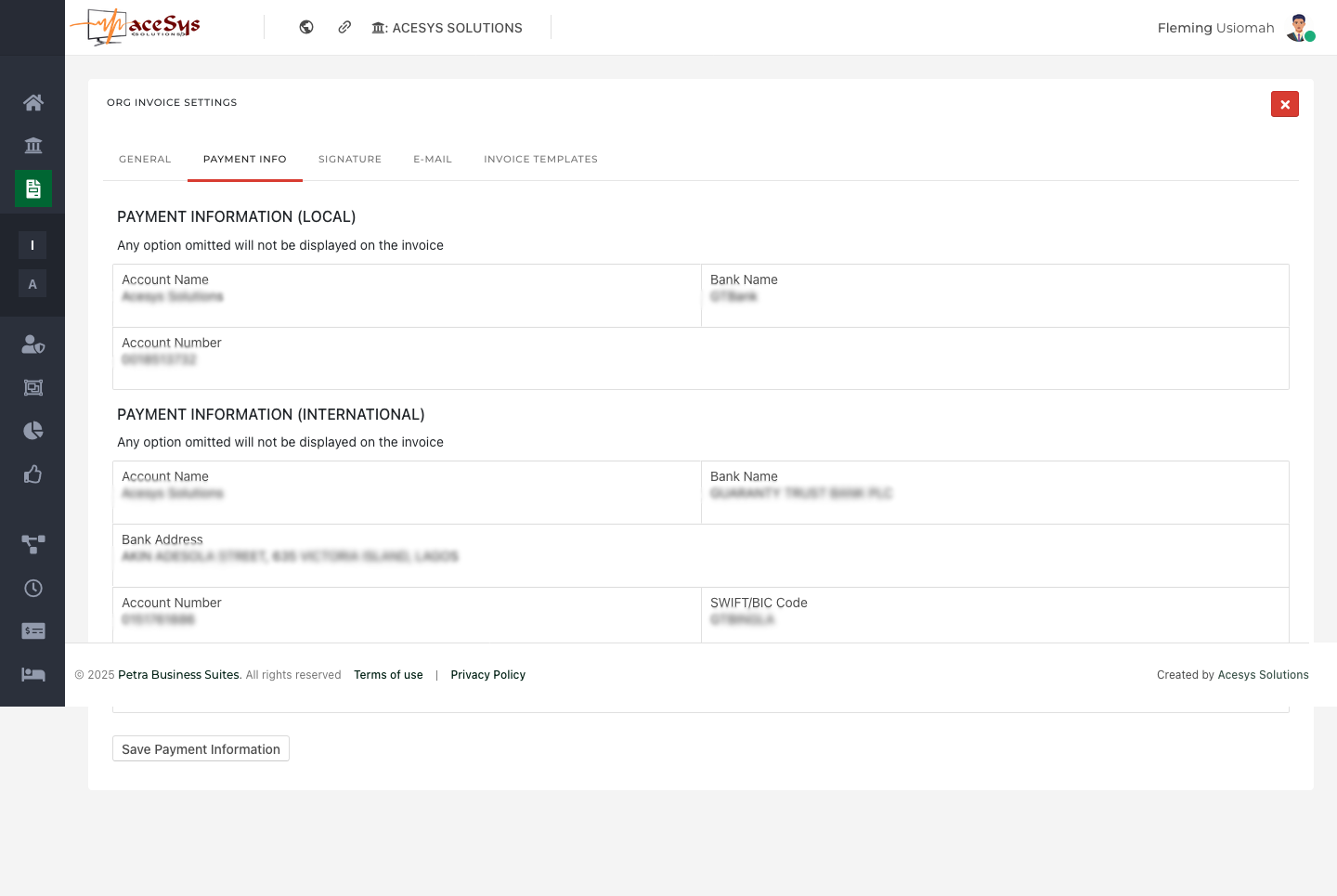
(See image: “Payment Information.")
The Payment Info tab allows you to present banking details clearly to clients for seamless transactions.
Petra provides two sections:
This flexibility ensures that both local and foreign clients can complete payments effortlessly using the correct financial details.
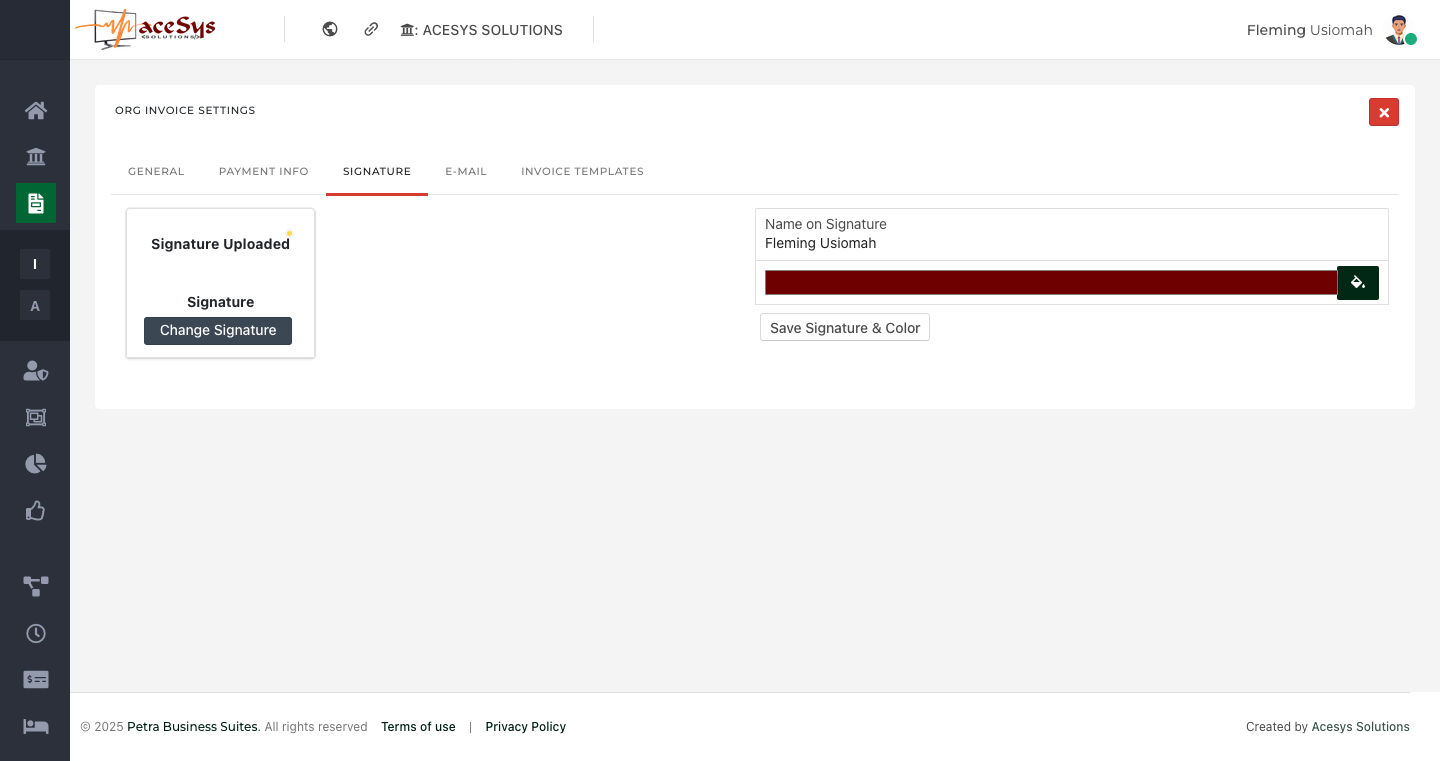
(See image: “Sender’s Signature”)
The Signature tab adds a layer of authenticity and professionalism to your invoices. Here, organizations can:
🔒 Security Note: Once uploaded, the signature image is securely stored and never visible or downloadable except when attached to an invoice. This ensures confidentiality and prevents unauthorized use.
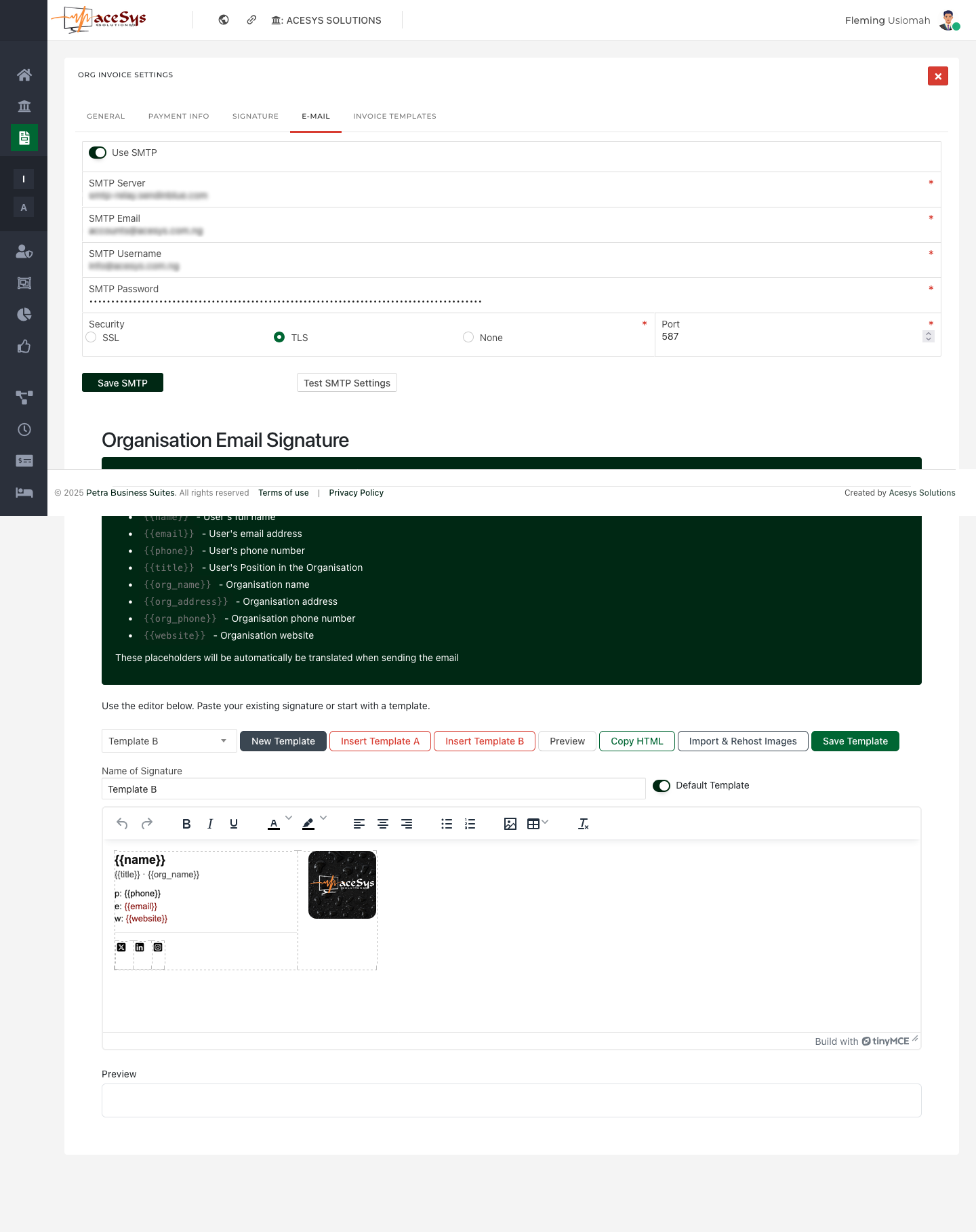
(See image: Email settings and Place holders for email signature)
The E-mail tab gives organizations control over how invoices are delivered and branded.
You can:
{{name}} – User’s full name{{email}} – User’s email address{{phone}} – User’s phone number{{title}} – User’s position{{org_name}} – Organisation name{{org_address}} – Organisation address{{org_phone}} – Organisation phone{{website}} – Organisation websiteThis feature ensures every invoice email is personalized, branded, and professional.
(See image: “Available Invoice Templates.png”)
Petra Business Suites provides three beautifully designed invoice templates — Template A, Template B, and Template C.
Each template varies slightly in layout and design, but all feature:
Administrators can simply choose a preferred template with one click and update it. If a completely custom layout is desired, a support link is available for bespoke invoice design requests.
Having flexible invoice configuration options means your organisation can:
With Petra Business Suites Invoice Settings, your invoicing process becomes not just functional — but refined, secure, and effortlessly aligned with your brand.